For those who don’t know, Astra is our semi-automated Apple Search Ads campaign management platform. Astra is a constantly evolving solution for app managers and owners who are looking for improved campaign insights and performance, combined with time-saving features.
One of those insights is Share of Voice (SoV) reporting, which many of our clients use as a view of how their Apple Search Ads search result and search tab campaigns are performing for impressions, versus competitor campaigns.
What is SoV? Given as a percentage value, SoV demonstrates the total share of ad impressions that your search result or search tab campaign is winning, via a specific keyword, across a defined period, when compared to its competitors. SoV is also referred to as ‘impression share’.

Alongside SoV data (which comes into Astra directly via the Apple Attribution API), the dashboard also reports keyword ranking and search popularity. The ‘rank’ metric informs how your campaign keyword is ranking in terms of impression share compared to competitor apps. This metric is displayed 1 to 5 or >5 on the reports, with 1 being the highest rank achievable. Search popularity refers to the popularity of a keyword, based on App Store Searches, and is represented as a range 1 - 5, with 5 being the most popular.
These campaign insights help highlight opportunities for improved performance and inform where there is room to generate more traction for your search result and search tab campaigns.
How is the data useful to app brands?
Quickly put, monitoring SoV provides early insight to a need to revisit your keyword and/or bidding strategy to keep pace with your competitors or adapt to external forces such as seasonally affected search terms. The ability to monitor this data in Astra allows you to continually adapt your strategy towards optimal performance.
What does a good share of voice look like?
A good SoV means that the keywords in your Apple Search Ads campaign are winning more impressions than your competitors, but what does good look like?
Ideally, for brand keywords we want to see SoV at 90-100%, which means that all, or most of the ad impressions are being won by the campaign keyword – in short, we’ve beaten the competition for ad views.
What factors might affect your share of voice?
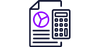
Your bid price strategy: If you notice that you are achieving low SoV for a brand keyword, it’s most likely that your bid strategy for that keyword is weak. Even though the keyword has high relevance for your app, you’re losing SoV because your keyword bidding is too low. Uncap your bid and allow Astra’s smart bidding algorithm to determine the most efficient bid price for your target SoV.
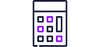
Daily budget: If you are failing to secure impressions, you may find that you need to increase your overall daily budget in order to compete with other apps bidding on the same keywords as you. If it’s important for you to win impressions on some days more than others, use Astra’s advanced bid manager to adjust the cadence of your budget expenditure by the day, or hour.smart bidding algorithm to determine the most efficient bid price for your target SoV.
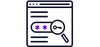
Keyword relevance: If you are seeing low or declining SoV for a generic keyword, you should review your app’s relevancy to that keyword. Does the keyword highlight a key feature of your app and if so, are you prominently featuring it in your metadata for relevancy? Use Astra’s advanced keyword discovery to reassess your selection and find new performant keywords.
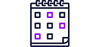
Seasonal fluctuations: You may have a good idea of what your bid prices and daily budget should be, but remember: influences that are external to the App Store, such as seasonality, local or global events or even product launches can affect user behaviour and search terms, and this has a direct impact on SoV because other apps may be willing to out-bid you, to capitalise on a season or event.
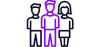
Audience refinement: Applying any kind of audience targeting restrictions to your search result or search tab ad campaigns will reduce the overall number of people you have the potential to reach, which has a direct imact on the number of impressions your ads will achieve, affecting your SoV. Remove audience targeting parameters and use other, creative methods, to improve relevance to audience.
Improve campaign performance with custom product pages

If you feel that you have already removed all the SoV limitations, then it’s time to look at what can be done to improve tap-through-rate (TTR) and conversion. Whilst not directly a tactic to improve SoV, using custom product pages to create ad variations in search results campaigns can have a positive impact on TTR performance, particularly if you tailor the creatives towards your audience and performant keywords to increase the potential for more campaign impacts.
Evidence from our clients’ search result ad campaigns demonstrates a 30% uplift in TTR when custom product pages are used; so perhaps your SoV will not directly improve as a result, but your overall engagement very likely should.
Astra now delivers the ability to run controlled, statistically significant test campaigns for ad variations with custom product pages and delivers the test results in a manner that enables you to quickly arrive at strategic decisions.
Find out more about Astra Experiments here, or meet with our team for a roadmap to better Apple Search Ads performance.
