Recently Apple extended their screenshot limit from 5 to 10 images. Why do iOS Screenshots matter to you, and how to maximise your ASO impact with them.
Screenshots are a massive part of ASO. They convert users when they find your page. They draw the users eye and showcase what you are about. And when done right, they should pull you through to the next screenshot, and the next, and so forth until you have seen them all.
Our latest blog tells all and answers your pressing questions on the latest update launched by Apple on the 22nd February 2018. It’s a simple fact, around 15% of users swipe through to the 5th screenshot. That figure will likely drop with each additional screenshot added. The question remains though, Is it worth investing your budget in this feature.
There are a number of things we must remember when considering Screenshots. Take for example an App with a 30 second preview video. This would be the main focal point for the App page, with the next two screenshots being a priority. If there was no Video, the First 3 would be the crucial elements.
This also relates to Apple Search Ads, for when an advert is displayed in the App Store, 3 Vertical screenshots or 1 Landscape screenshot are shown as part of the advert.

The additional screenshots will allow apps to showcase further features to users and in theory this sounds full proof, but realistically, what percent of users would really scroll through to Screenshot 10 before making up their mind? Users react quickly and need to be hooked within 10-15 seconds of landing on your preview page.
Now obviously the quality of screenshots differs massively from App to App, and the quality of them should not be underestimated. The better the quality the screenshots/video, the higher chance you have of converting to a download.

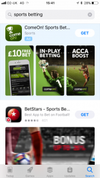
Landscape or Horizontal screenshots? Well this depends on your choice, but research shows that around 15% of users look through all 5 Landscapes Screenshots, and 11% look through all 5 Portrait Screenshots.

To optimise your screenshots, you need to consider:
- The number of screenshots How many are needed, should I invest in more than 5?
- The order of them Ensure your best features are in the first so that users are hooked in from the start
- How they work together Best screenshots flow to tell a story, they work together to offer the user a journey of what they will have should they download the app
- The features shown What are the key features of the app that you need to showcase? Don’t waste an important screenshot showing you can unlock with a thumbprint, if that isn’t a key feature to the user
- The style: Portrait or Landscape What works for one app wont work for the next, play around and A/B test what works best. Portrait allows more messaging, whilst landscape has been shown to have a higher conversion rating.
- The call to action One of the most important parts of the screenshot process is ensuring the correct messaging reaches the user. Make sure your call to action is clear and concise, and speaks directly to the user about your features.
In summary, it boils down to budget. If your budget is small, concentrate on getting your top 2 to 5 screenshots looking good. If you budget is slightly more flexible, then the additional slots allow you to showcase a little more. Our view is its better to have a set of 5 great screenshots, rather than 10 mediocre ones.
Our agency Redbox Mobile can help further with your creative, ASO and Paid search needs, so please feel free to reach out and discuss your needs. Also, don’t forget our Blackbox platform can get your app in front of the right people with an optimised Search Ads campaign.