Thinking about using Apple Search Ads for the first time, but not sure where to start? Don't worry - we've got you. Our team of Apple Search Ads consultants have outlined below some points to consider; we'll follow this up with more detailed content, so stay posted!
With more than 2 million apps available on the App Store, spread across 20+ categories, it’s challenging for developers and marketers to make their apps and games stand out from the crowd organically. 600 million people a week visit the App Store to discover and download apps, so unless your App Store organic search optimisation is both excellent and well-maintained, the only other way to achieve stand-out for your app, is Apple Search Ads. You can invest as much or as little as you like in Apple Search Ads, and the cost-per-tap pricing means that you’re only paying when someone engages with your ad.
In this guide, we’ll provide you with an explanation of Apple Search Ads and what they look like to the App Store visitor, why they are effective and how they can be accessed. Additionally, we will suggest some vital pre-campaign groundwork, as well as an overview of basic components of Apple Search Ads, including Metadata and the bidding process. So, let’s get started.
The Apple Search Ads Opportunities
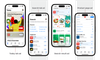
NEW - Today tab ads
The Today tab is where half a billion weekly App Store visitors start their journey to discover new apps. Maximise visibility of our app with a prominently placed ad on the Today tab, featuring high-Impact creative designed to capture people's attention. Your ad will leverage a custom product page you create in App Store Connect.
Search tab ads
Search is the primary way people discover apps on the App Store - 70% of App Store visitors use search to do so. Search tab ads capture interest by being at the top the suggested app list and are seen by users before they search.
Search result ads
The majority of downloads (almost 65%) happen directly after a search. Reach people after they search with an ad that appears at the top of relevant search results.
NEW - Product page ads
Reach people when they actively research apps. Your ad will appear at the top of the “You Might Also Like” list to interested users who have scrolled to the bottom of relevant product pages.
Why are Apple Search Ad opportunities so effective?
Apple Search Ads helps people discover your app on the App Store, by promoting it to the right customers, at the right moments. They’re effective because the Apple algorithm ensures that the ad opportunities are shown to people with a proven interest. Perhaps you could say the same for mainstream social media UA campaigns, but results indicate that those who download via the App Store tend to spend more in-app overall and have a higher user-retention rate. With relevancy and intention being high on the App Store, you’re avoiding a lot of impact wastage by campaigning there.
Get Apple Search Ads ‘fit’ with official training!

Before you start to consider which campaign management platform (CMP) you might wish to use, we suggest that you get yourself some basic training, and where better to start than with the certification that Apple offer. The Apple Search Ads certification is an easy-to-tackle module-led course that takes you through all the key elements of creating and running your own campaigns; this knowledge will also enable you to better assess the CMPs available to you, according to the features and benefits you need.
How to run Apple Search Ads through a CMP
The first thing to know is that in order to run Apple Search Ads on any campaign management platform (CMP), you’ll need an iOS app that has been linked to your Apple ID and published within App Store Connect. Once those boxes are ticked and you’ve done your training, you simply need to explore whether to self-manage your campaigns or find an agency to do it for you. Helpfully, if you want to ‘go it alone’, Apple has its own CMP which offers two options: Basic (up to $10,000 a month spend) or Advanced.

Additionally there are a number of official Apple Search Ads Partners who offer CMPs and Redbox is one of them – we offer a self-managed option via our advanced CMP Astra, and we offer a fully-managed service, delivered via our team of Apple Search Ads consultants. Simply use your new-found knowledge to determine which elements of Apple Search Ads you’ll be running and select a CMP that offers you the best combination of features, benefits, and cost.
Before you start - do some important groundwork
Before you plan your Apple Search Ads campaign it’s important to understand the competition in your app category, how similar their offering is to yours. How are your competitors monetising their app - are they simply charging for it? Or does their app feature advertising, or is there a paywall to access more content? Is the app a subscription app? How does your monetisation strategy compare? Also, how are competitor apps performing against App Store visitor search - where are they ranking organically? The higher their app ranks in terms of organic search result, is an indication of how good their app’s metadata is.
What is metadata?
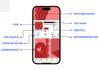
To ensure that your Apple Search Ads campaign is displayed for relevant keyword searches, the App Store algorithm makes use of the metadata in your product page listing to determine the technical relevance of your app. Metadata is the app title, descriptive text, and images within your app product page; it’s vitally important to ensure that your app features the right keywords and that your metadata is optimised for success; under-invest in this and you could kill your conversion rate.
Don’t neglect your App Store creative - a good first impression will drive ad taps and that in turn improves user appeal and ultimately technical relevancy. We recommend some additional blog reading for further insights to metadata strategy and keyword targeting.
The Apple Search Ads bid process
When it comes to winning bids, Apple Search Ads operates a second-price auction, so you can bid competitively without the worry of overpaying. But remember what we said above about technical relevancy? This counts towards your bid win, so just throwing money at Apple Search Ads won’t win you the ad spots - your app’s metadata must be good enough to prove its relevance to the user’s search too.
Measuring your Apple Search Ads campaigns
You can implement the Apple Search Ads Attribution API directly to measure the effectiveness of your advertising campaigns or use a third party attribution solution like a Mobile Measurement Partner (MMP) such as AppsFlyer. Using the Apple Search Ads API or a third-party attribution solution is key if you want to understand which keywords are driving in-app events. In-app events are actions by the consumer, such as purchases, credit deposits or paywall subscriptions. You don't need an attribution solution to get started with Apple Search Ads, but if you've got an app that is monetised via in-app events, you'll want to consider this option.
What next?
Take a look at some of the articles we've linked to above and stay connected to Redbox for additional blogs on the topic of starting out with Apple Search Ads. If you need to get going faster, just contact us for a no-strings attached conversation or to demo our Apple Search Ads campaign management platform, Astra.