Recently Apple unveiled a significant update to its Apple Search Ads platform by introducing deep links to provide a more direct and relevant experience for users. You’ve likely already heard of deep links, but perhaps don’t yet fully understand how this new Apple Search Ads and custom product page opportunity could supercharge your app’s user acquisition and engagement strategies. In which case, buckle up - we’re about to break it down for you!
What is a Deep Link?
This new feature allows app brands to guide users to specific locations within an app, from Apple Search Ads search results and Today tab ad placements, when using a custom product page.
For example, imagine being able to send a user directly to a flash sale within your app or a limited-time feature, or very specific content, such as a recipe; that’s deep linking in a nutshell!
Does the app need to be installed?
Good question! If the user already has your app installed, the deep link is a very streamlined way to take the user from a custom product page, straight to the desired in-app content, avoiding the traditional route, via the app’s landing page.
If the user does not have your app installed, they’ll be directed to download the app, and once it’s installed, they’ll immediately be taken to the desired location in-app, via what’s called a deferred deep link.
Combine custom product pages and deep links for advanced conversion!
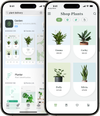
Here’s where the real magic happens. Pairing deep links with custom product pages lets you provide relevant experiences to users. Not only can you drive your segmented users to a custom product page tailored to their search enquiry, you can add a deep link to the custom product page, to take users to that exact feature within your app. It’s like rolling out the red carpet for users; a relevant experience from the very first touchpoint.
For instance, let’s say you’re running a plant identifier app where users could also make a plant purchase and get it delivered to their location. You could now launch a new search campaign targeting “plant delivery” and related keywords will deliver your ad impacts and the tap-through will take users to the plant shop themed custom product page. Now with the power of deep links, you can direct users to the exact page in your app (once installed or opened).
Summing Up
Deep links are a simple, yet effective addition to Apple Search Ads and custom product pages; introduced to reduce friction within the customer journey, enable your app to optimise conversion rates, and increase in-app actions.
If you’re looking for an expert partner to roadmap your Apple Search Ads strategy, just get in touch - we know that keeping on top of ROI optimisation is a full time job; we’ve got a full-stack creative team and Apple Search Ads campaign management team, here to help.