Last Thursday, March 24th Lucy Bennett, Head of Commercial and Miray Karaduman, App Store Designer at Redbox Mobile hosted a live workshop during APS London, which discussed key learnings from implementing Apple’s iOS 15 Custom Product Page strategies for our clients. You can watch the 40 minute session video here.
With insight and some handy tips for any app marketers or App Store creative specialists, Lucy and Miray explained how contextually tailoring product page content to appeal to targeted audiences or be relevant to key events has delivered better conversion performance and aligned with client KPIs.
You can create up to 35 custom product pages at once per app, CPPs work by being accessed via a unique URL link that directs traffic to the custom page. This new feature allows 3 App Store Listing Assets to be changed: screenshots, app previews, promotional text (top of the full description). However, while you can’t change the metadata (title, subtitle, or long description), you can track performance through your App Store Connect and MMP.
Checklist for Custom Product Pages
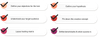
During the session Lucy explained how the core aim of CPPs is to ultimately increase your conversion rate from specific channels in or outside the App Store. Accessed through unique URLs, CPPs provide plenty of opportunities for growth. While the focus for the discussion was Apple Search Ads, Miray took delegates through the differences between CPP and PPO, Product Page Optimisation.
Our experience with clients suggests that you can mix elements of both functions, CPP enhances your paid UA strategy targeting keywords, features, or events whereas PPO optimises your current app listing.
How do you scale your Apple Search Ads? CPPs are designed to increase engagement of your ads, this translates into an increase in your tap through rate (TTR). The session gave attendees the inside track on what works and what doesn’t and demonstrated how to design CPPs with defined segments such as keywords, audience, promotions, and reporting and provided a checklist for how to get the very best results from the feature.
Key Benefits of Using CPP with Apple Search Ads

Miray also guided delegates through the steps concerning what is best practice when it comes to design elements in the App Store. Just how do you make an impact and what is the right approach to creating eye-catching imagery? Miray discussed the specific components that create a winning screenshot such as graphical assets, titles, colours, layout, and in-app visuals – effective hints and tips for App Store designers and marketers.
How to Design CPP’s with Defined Segments
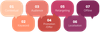
Lucy brought the discussion to a close with what the future of the App Store may look like with the introduction of CPPs. She explained which benefits may evolve and the additional testing opportunities that present themselves to assist a brand’s growth. But alongside any advantages CPPs create, she also guided the delegates through the potential weaknesses to avoid.
By optimising your product pages specifically, you have a greater chance of driving conversions on your app. Take a look at the video discussion now for a really useful in-depth view at the best practices that can be adopted to make CPPs really work for your app.
You can watch the recording of the session by clicking HERE!