In this article I'll be looking at how updating your App Store creative assets and tailoring your copy towards key seasons can drive app attention and acquisition amongst users who are in a holiday or events mood.
With a busy turn of the year ahead of us, the wide range of creative features and promotional opportunities that are available with Apple Search Ads across the App Store should be integral to your seasonal app marketing plans, especially the recently launched Today tab ad.
Can you believe that it was almost a year ago that we were setting our first in-app events live and hotly anticipating the launch of search results campaign ad variations based on custom product pages set up in App Store Connect? Today, we’re getting to grips with the new Today tab and product page ads - Apple Search Ads marketing opportunities on the App Store have come a long way in a year; this holiday and events season should be the moment that sees many brands utilising them for improved performance.
Some app verticals will find the coming season and its events more relevant than others; they’ll have products or offers or content that means their App Store creative can be tailored to suit, and this will drive a period of higher install volumes. Now is the time to be thinking about how you can put your best foot forward throughout the winter holiday, the new year and its associated events.
So, let’s begin by taking a leafy stroll through some typical seasonal events and look at some excellent examples of how brands have maximised these opportunities.
Seasonal Creative Updates
If changing your app’s metadata to suit a season is likely to disrupt your category ranking, then simply leave it be, and instead update your creative content to suit the season or event. Making eye-catching and relevant changes to your screenshots and app icon will increase consumer appeal and this in turn, will improve your app’s performance - your product page is the last opportunity to convert, so make it as relevant to the consumer’s search as possible.

In-App Events
In-app events are fast becoming an important user engagement feature for iOS app marketers, since they allow new and existing customers to find your events right on the App Store. In-app events originally featured on the Games tab and search results ads, but now they are appearing on the Today tab ad too. For those who have not yet used in-app events, this powerful, creative opportunity provides an entirely new way to showcase your app and extend audience reach and keep users informed.

Custom Product Pages
We’ve mentioned already that your product page is the key opportunity to convert on the App Store, so hitting the right note with your creative assets is vital. Now, with custom product pages it’s possible for you to create up to 35 different sets of custom product pages, each aligned to your specific targeting or product needs. Once set up in App Store Connect you can use your custom product pages in your Apple Search Ads account to set up ad variations for search results campaigns, aligning as creative that is relevant to the user’s keyword search.

The Today tab ad
The latest addition to Apple Search Ads opportunities is the Today tab ad - this new format enables you to easily get more exposure from the start, with a fully-visible ad on the front page of the App Store. Over half a billion people a week start their journey on the Today tab, so the new ad offers a prominent way to drive awareness of events, promotions and product launches, or it's simply a highly visible way to exposure your app to new people.
The Today tab ad simply comprises your app icon, name and subtitle and is created using assets you have already uploaded to App Store Connect; the ad taps through to a specific custom product page, created in App Store Connect. You can access the guidelines here.
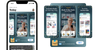
Time Waits For No Man
The days are flying by, so there is simply no time like the present to implement your winter season and events App Store strategy. We appreciate that the options are wide and that many of them rely on having tailored creative ready. So, if you need guidance about how to build your Apple Search Ads for the coming season, or you simply need extra design resources to get it done fast and brilliantly, drop us a line. Redbox has a large and highly experienced creative team, who are adept at delivering increased App Store engagement from creative assets, including custom product pages.